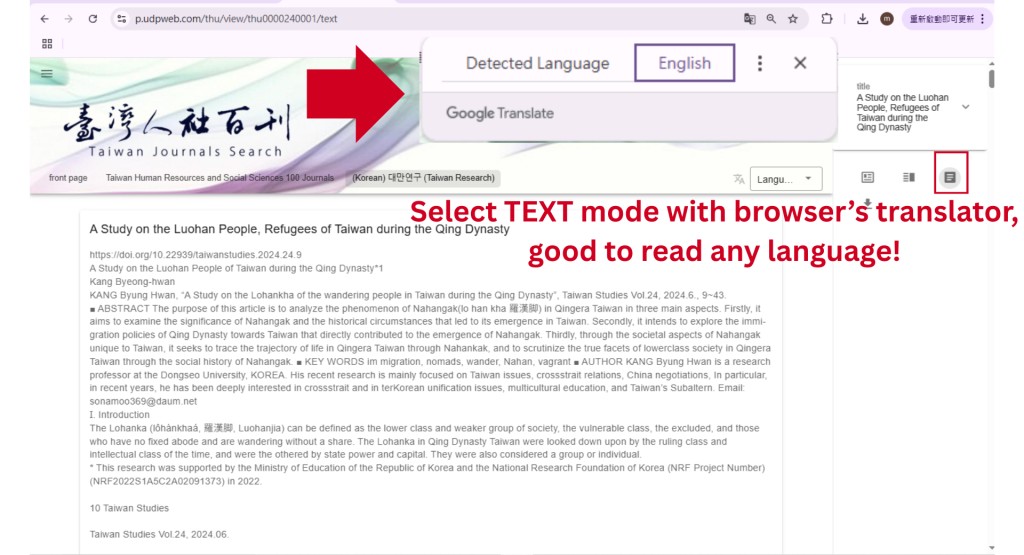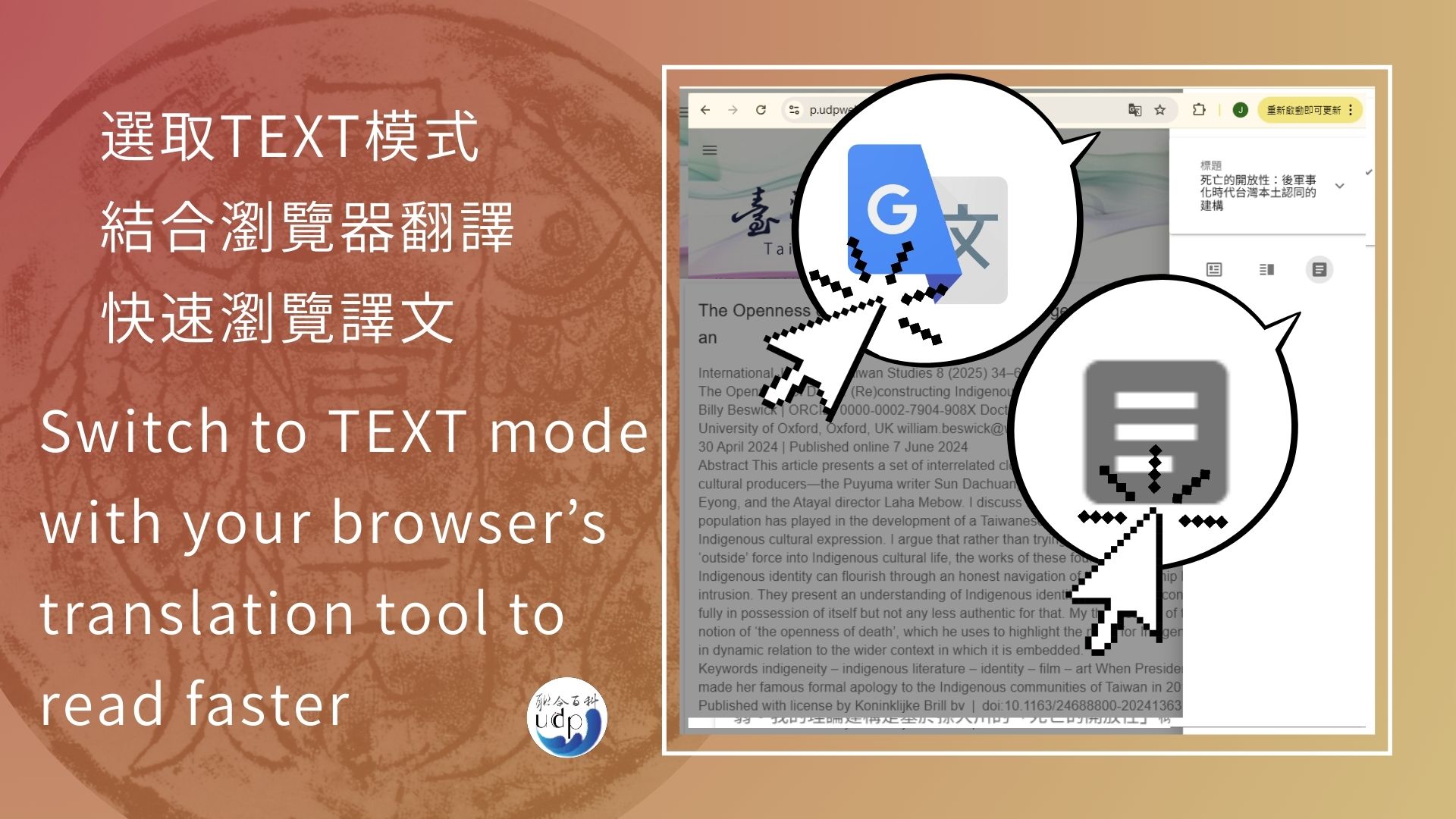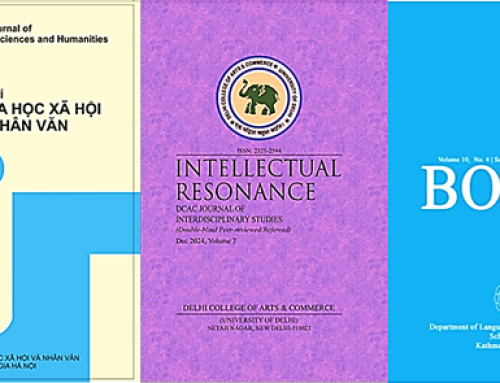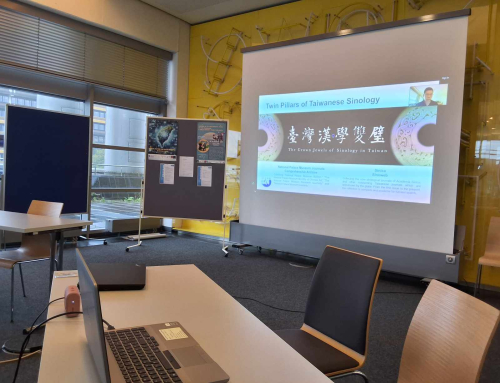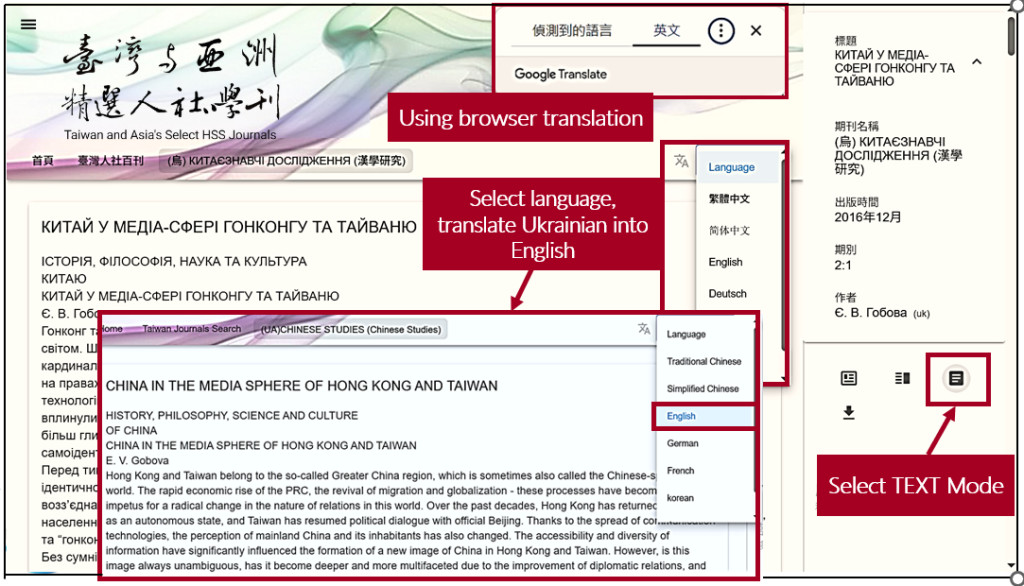 Multilingual Browsing
Multilingual Browsing
- Supports multiple languages including English, German, French, Japanese, and Korean.
- Users can switch the browsing language via the “language” button on the interface (default is the original text).
- By selecting the option from the dropdown menu, users can change the display language of the platform interface, including the database menu, search interface, journal titles, tables of contents, article titles, and authors. Article content can be viewed with the assistance of browser’s Translate for easier reading.
1. Multilingual Search Mode
First, select “English” from the language bar. Then enter a keyword in the search field. For example, using “Taiwan Studies” will retrieve both the original English articles and others language articles displayed in English. Matched keywords will be highlighted with a yellow box for easy reference.
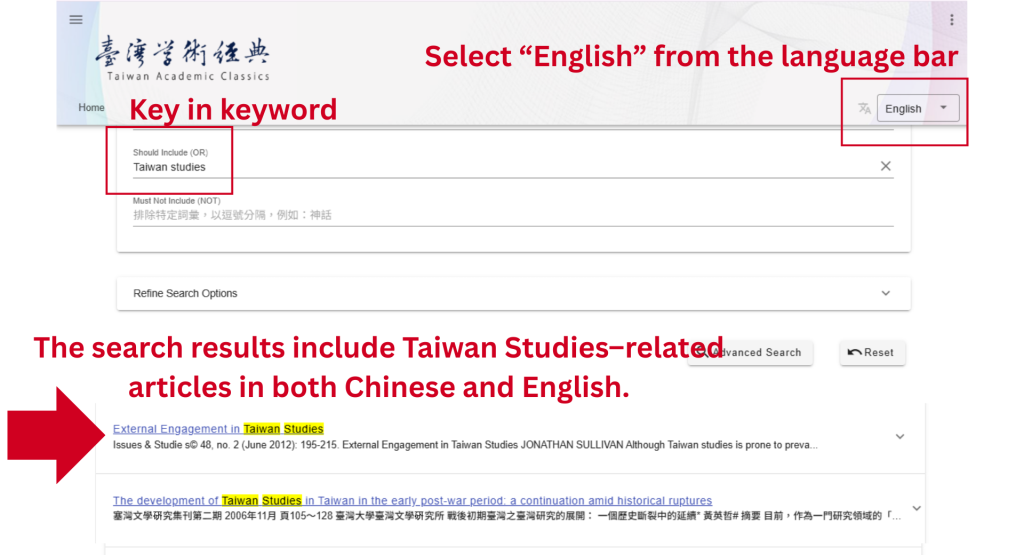
2. Multilingual Browsing Mode
Select “English” from the language bar to switch the platform interface and content language. For example, when browsing journals, the journal titles, tables of contents, article titles, and authors will change accordingly, enhancing reading diversity. Article content can be viewed with the assistance of Browser’s Translate.

3. Browsing with Browser’s Translate Assistance
If you need to read article content in a non-native language, you can use your browser’s Translate feature: open the database webpage in the Chrome browser, right-click on any blank area of the page, and select “Translate to [target language].” The system will automatically translate the page content, making it easier to read the article quickly.
Tip: Browser’s Translate is a browser-provided auxiliary tool, and the translation results are for reference only.